Above University
Education without limits
Above Phone

About Course
Get started with friendly apps, operating systems, and communications that give you privacy and control.
A phone that does everything you want and more.
Course Content
Tutorial Videos
-
Basic Phone Navigation Part I - Overview
-
Basic Phone Navigation Part II - Notification & Indicators
-
Connecting to the Internet (WiFi, Mobile data, Ethernet)
-
-
Customizing Home Screen, Widgets, Quick Settings
-
Notification / Ringtone Customization
-
Basic Actions, Input options, Screenshots
-
Transferring Files (USB flash drive)
-
Phone & Apps Maintenance - Updates
-
App Stores: F-Droid, Aurora Store
-
Managing App Permissions
-
Importing Contacts
-
User Profiles I - Setup & Manage Users - Overview
-
User Profiles II - Creating a New User & Sandboxed Google Play
-
User Profiles III - App compatiblity - Log in via phone number - Google Play - Sandboxing
-
User Profiles IV - Data transfer via Inter Profile Sharing
-
Private Space - Integrated Container
-
AS: Above VPN Setup
-
Above Suite (AS) - Creating Your Account
-
AS: Above Email Setup (K-9 Mail)
-
AS: Above Calendar & Contacts Sync (DAVx5)
-
AS: Synced Contacts Setup via CardDAV
-
AS: Synced Calendar Setup via CalDAV
-
AS: Above Calls - Setting up XMPP (Cheogram) + Internet Phone Number (JMP.chat)
-
AS: Jitsi Meet with Above Server
-
AS: Above Share on Phone